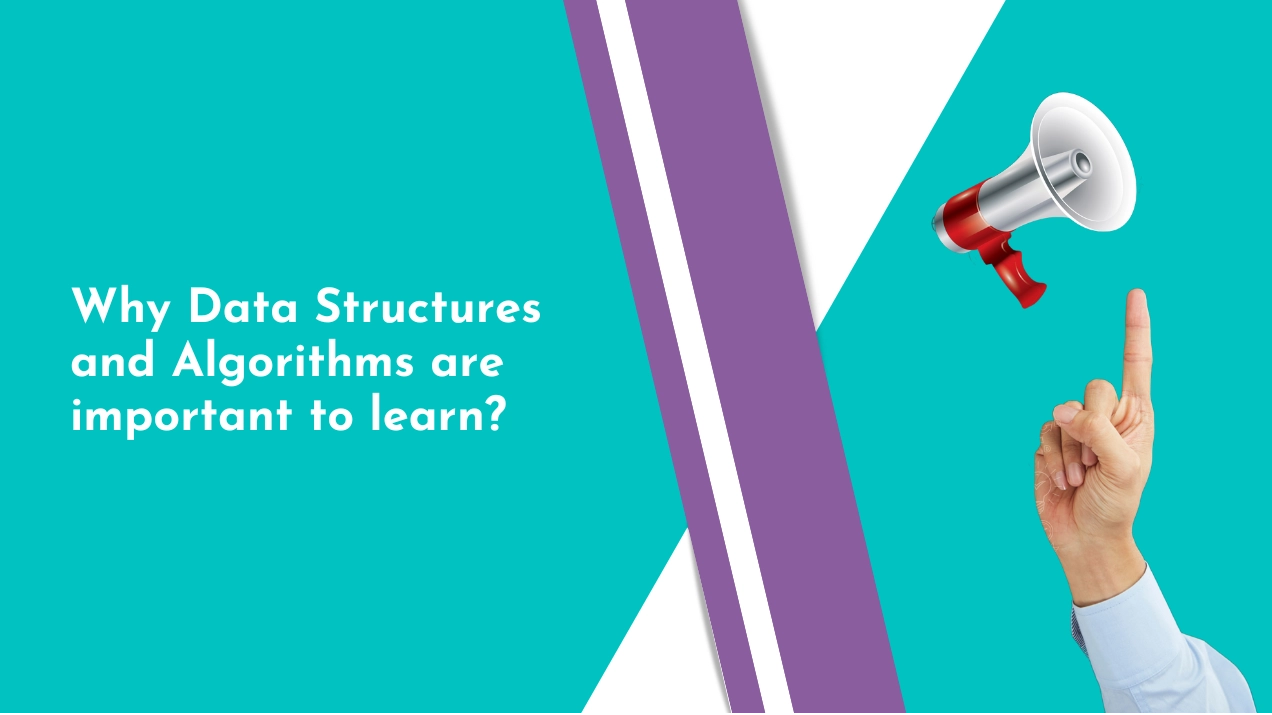Recent Post

SQL For Data Analytics - Cognitec
May 29,2023

SQL For Data Analytics - Cognitec 29-May-23
-
SQL (Structured Query Language) is a powerful tool for data analytics and manipulation. In this blog we will cover the fundamentals of SQL and how it can be used for data analytics purposes.
SQL is a standard language for managing relational databases. It allows users to interact with databases to retrieve, manipulate, and analyze data. The basic components of SQL are the SELECT statement, which retrieves data from a database, and the various clauses and functions used to refine and manipulate that data.
To begin with, let's look at the SELECT statement. The SELECT statement is used to retrieve data from one or more tables in a database. It follows the general syntax:
SELECT column1, column2, ...
FROM table_nameThe SELECT clause specifies the columns you want to retrieve from the table, and the FROM clause specifies the table from which you want to retrieve the data.
For example, let's say we have a table called "Employees" with columns "EmployeeID," "FirstName," and "LastName." To retrieve all the employee IDs and names, the SQL query would be:
SELECT EmployeeID, FirstName, LastName
FROM Employees
SQL also provides filtering capabilities through the WHERE clause. The WHERE clause allows you to specify conditions that must be met for a row to be included in the result set. For example, to retrieve only the employees with a certain job title, you can modify the previous query as follows:SELECT EmployeeID, FirstName, LastName
FROM Employees
WHERE JobTitle = 'Data Analyst'
Additionally, SQL allows you to perform calculations on data using aggregate functions such as COUNT, SUM, AVG, MIN, and MAX. These functions allow you to derive insights from your data. For instance, to count the number of employees in each department, you can use the COUNT function:
SELECT Department, COUNT(*) as EmployeeCount
FROM Employees
GROUP BY Department
The GROUP BY clause is used to group the result set by one or more columns. In the above example, we group the data by the "Department" column.
Furthermore, SQL supports joining multiple tables together based on common columns. Joins are used to combine rows from different tables into a single result set. There are different types of joins, including INNER JOIN, LEFT JOIN, RIGHT JOIN, and FULL JOIN.
For instance, let's assume we have another table called "Departments" that contains department information, including the department ID and department name. To retrieve a list of employees with their corresponding department names, you can use the INNER JOIN clause as follows:
SELECT Employees.EmployeeID, Employees.FirstName, Employees.LastName, Departments.DepartmentName
FROM Employees
INNER JOIN Departments ON Employees.DepartmentID = Departments.DepartmentID
The ON clause specifies the condition for the join operation. In this case, we join the "Employees" table with the "Departments" table based on the "DepartmentID" column.
SQL also offers the ability to sort and limit the result set. The ORDER BY clause allows you to sort the result set based on one or more columns, either in ascending (ASC) or descending (DESC) order. For example, to retrieve the top 10 highest-paid employees, you can use the following query:
SELECT EmployeeID, FirstName, LastName, Salary
FROM Employees
ORDER BY Salary DESC
LIMIT 10
In this case, we sort the data by the "Salary" column in descending order and limit the result set to 10 rows.
Moreover, SQL allows you to perform data transformations and calculations using various built-in functions. These functions include string manipulation functions, date functions, mathematical functions, and more. For example, to calculate the average salary of employees in a specific department, you can use the AVG function along with the WHERE clause to filter the data:
SELECT Department, AVG(Salary) as AverageSalary
FROM Employees
WHERE Department = 'Sales'
GROUP BY Department
In the above query, we calculate the average salary using the AVG function and retrieve the result for the 'Sales' department.
SQL also provides the ability to create temporary tables and views, which can be useful for complex data analysis tasks. Temporary tables allow you to store and manipulate intermediate results, while views are virtual tables that can be used as a simplified representation of complex queries. These features can help in simplifying and optimizing your data analytics workflows.
In summary, SQL is a powerful language for data analytics that allows you to retrieve, manipulate, and analyze data from relational databases. With SQL, you can select specific columns, filter rows based on conditions, perform calculations using aggregate functions, join multiple tables, sort and limit results, and use various built-in functions for data transformations. SQL provides a comprehensive set of tools for data analysis, making it a valuable skill for anyone working with data.
Cognitec is a best data analytics training institute in Chennai that offers comprehensive courses covering various aspects of data science, data analytics course that includes SQL with its commitment to providing top-notch training and industry-relevant skills.